 The source code of V-Tools is available for download at the page 'My Source Code'.
The source code of V-Tools is available for download at the page 'My Source Code'.Wizard or add-in for Access 97, 2000, 2002, 2003, 2007, 2010, 2013, 2016
Presentation - Download - Installation - Support - Thanks - Versioning
V-Tools is a pack of nice and useful tools to enhance your developments. Those tools are available from the menu "Tools" , "Extensions". But it also has a VERY powerful searching tool (see description below).
V-Tools is FREEWARE, it won't damage your database so don't hesitate to download it. Of course, it doesn't have any virus as you can check it yourself.
 The source code of V-Tools is available for download at the page 'My Source Code'.
The source code of V-Tools is available for download at the page 'My Source Code'.
 |
The V-Tools tools |
 |
Total Search Enables to perform a full search for a string through ALL objects and their properties in the current database. For example : if you've written "blabla" in a query description, in a property of the database, either in a personal menu, this tool will find it. |
 |
Personal Object Library Save your Access objects (forms, reports, modules, piece of code,...). This will help you to re-use them for others developments. Your objects are stored in a database that you can share on a network. |
 |
Internal Pictures Access has about 1500 pictures for its buttons. This tools enables to apply them on controls (buttons, pictures, ...). New : now you can apply them on your personal menus. |
 |
Work on Queries Using this tool, you are able to work on SQL statement for all your queries in the same time. Search for a string or perform a 'search and replace' in all the queries. |
 |
Import/export Specifications Access doesn't offer you a simple tool for the import/export specification management. With this tool, it's now very easy ... |
 |
System Colors Your forms are pretty, but what it will be if the user change the Windows colors? To enables the color of your forms to change when Windows colors change, you have to apply to them the system colors. This tool do everything for you, has you want. |
 |
Form Templates You are tired to modify all the form's parameters when you create it (vertical bar, border style, grid, buttons ,...). Using this tool, you are now able to save parameters and re-use by creating your templates. |
 |
Container Objects Explorer But what is that misterious collection of Containers objects and its sub-objects Documents available from the CurrentDb ? Those objects contains parameters and properties proper to Database objects such as User Permissions, Creation Dates, Database Parameters and a lot of other stuffs. Thos tools enables to visite one by one all the Documents of this Collection. |

Screenshots (click on the pictures to show them at normal size):
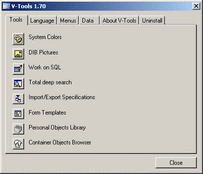 |
|
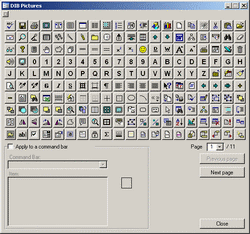 |
 |
V-Tools 1.83 | Access 2010-2013-2016 | |||||
 |
V-Tools 1.80 beta | Access 2010-2013 | |||||
 |
V-Tools 1.74 | Access 2007-2010 | |||||
 |
V-Tools 1.72 | Access 2000 | Access 2002 | Access 2003 | Access 2007 | ||
 |
V-Tools 1.71 | Access 2000 | Access 2002 | Access 2003 | Access 2007 | ||
 |
V-Tools 1.66 | Access 2000 | Access 2002 | Access 2003 | |||
 |
V-Tools 1.56 | Access 97 | |||||
First of all, you have to check that there is not a previous version of V-Tools installed in your computer. See chapter Uninstall for this step.
V-Tools cannot be installed using the Ms Access Add-In Manager because this manager is not multilingual. So in order to install V-Tools you have to open its Ms Access file with the appropriate Ms Access version as if it was a normal Ms Access database.
Then follow the install procedure indicated by Ms Access.
Since it is installed, V-Tools is available from Ms Access only as an normal Ms Access Add-In. You need to go at the menu "Tools > Add-ins", or at the menu "Database Tools > Add-Ins" since Access 2007 and higher.
This menu is enabled only if you have an Ms Access database opened.
V-Tools is not available from the Start\Program menu of Windows.
Uninstall:
- From the Configuration panel of Windows, choose 'Add/Delete programs'.
or
- From the 'Options' tool of V-Tools, choose 'Uninstall'.
Troubleshooting:
| Problem | Solution | |
| * | Can I have the source code of V-Tools ? | Yes, it is available at this page. |
| * | When trying to install V-Tools, I get the following error: "Unable to write into the registry - It seems that you haven't enough permission to continue the current operation." | If you are installing V-Tools for Access 2007 under Windows Vista or higher, then this message always prompts, even if you are an administrator. You have to open Access 2007 with Elevation Privilege by doing as follow (thanks to Anthony for the tip): |
| * | When trying to install V-Tools, I get the following error: "The database is in an unrecognized format". | This can happen if you are trying to install V-Tools for Access 2007 without the Office 2007 SP1 installed. Solution 1: install Office 2007 Service Pack 1 in your PC. Available here. Solution 2: install V-Tools 2007 viewable version. Available here. This bug is described by Microsoft here. |
| * | When trying to install V-Tools, I get the following error: "The add-in could not be installed because it is missing a USysRegInfo table". | V-Tools is not supposed to be installed using the Access Add-in Manager. Just open the V-Tools file as a normal database from the proper Access version, and follow the install process. |
| * | I have installed V-Tools but I can't find how to start it. | V-Tools is an add-in for Access. It is available from the Tools\Add-ins menu of Access. This menu is enabled when you have opened a database with Access. For Access 2007 and higher, you have to select the "Datbase Tools" tab, and then the "Add-ins" button. |
| * | When I open V-Tools, I have an error message: "The expression On Open you entered as the event property setting produced the following error [...]". | Here are the two amin causes for this problem. (1) : A broken VBA Reference. Open any database with Access ; press keys [Alt]+[F11] to start the VBA editor ; go to menu Tools\References. In the dialog box, look if every checked reference (in the top of the list) has no broken link. If you found an error, fix it and restart Access. If there is no broken references and if the error still occurs, try the following. (2) : The Access Wizard file is corrupted. Using the Windows Explorer, look for the file dao360.dll and retain its path ; from the Windows menu, do Start\Execute ; then enter : regsvr32 "file_path/dao360.dll" and click on OK. Restart Access. |
| * | When I open V-Tools, a message box is asking for a password. | This behaviour occurs with some asian language Access versions. No explaination has been found until now. |
| * | When I install or upgrade V-Tools, I have an error message number 70: "Permission denied". | This can happen if you have opened the install file in exclusive mode in Access. By default, Access opens files in the shared mode, but this option may have been changed or the database may open in exclusive mode for another raison. In order to workaround this problem, open Access (as an Administrator with Windows Vista or higher), then choose to open an existing database. In the window for selection the database, choose the "read only", then select the V-Tools installation database. |
If you need information, or if you want to give me your impression,  e-mail me.
e-mail me.
Thanks and credits :
Change log
What's new in version 1.83 ?
* New features:
- New language: Italan.
* Fixed bugs:
- Some errors on switch button for language.
(2016-11-05)
What's new in version 1.82 ?
* New features:
- Support Access 2016.
- New language: Sweden.
- Total Search: the form is extensible.
* Fixed bugs:
- Some transaltion errors.
(2016-06-20)
What's new in version 1.80 ?
* New features:
- Support both Access 2010 and 2013.
- Support both Access 32-bits and 64-bits.
(2012-12-29)
What's new in version 1.73 ?
* Fixed bugs:
- Could not be opened with Access 2007.
(2010-08-20)
What's new in version 1.73 ?
* New features:
- version for Access 2010
- Total Search: minor enhancements (title on columns ; better explaination for item Doc, Qry, Mac ; path of the selected item can be copied ; ...)
* Fixed bugs:
- Total Search: double-click on a Form item was doing nothing, while open the form in design mode is expected.
- Problem reported only once with installation on Windows XP: "The expression On Open you entered as the event property setting produced the following error".
(2010-08-16)
What's new in version 1.72 ?
* New features:
- Japanese language (thanks to Yu-Tang)
- copy-paste for the import-export tool
* Fixed bugs:
- installation with Access 2007 on Windows Vista
- installation problems with Access 2002
- support for Access versions with Unicode language
- small bugs for the import-export tool
- small bugs for the Form Templates tool
(2009-03-04)
What's new in version 1.71 ?
* Fixed bugs:
- order problems with columns in the Specifications tool.
(2008-05-05)
What's new in version 1.70 ?
* New features:
- version for Access 2007
- new language supported : Portugueses
- more icones in the Images tool
- Total Search enables you to use wildcards
- Total Search also scan conditional formats
- System Colors also manages Windows Themes
- System Colors also manages transparent back styles for Labels, Option Groups and Rectangles
- the Specifications tool manages the Code Page of the file
- the Specifications tool has a nicer list for defining fields
- the Specifications tool can sort fields and calculate their length and start
- tools have a better look
* Fixed bugs:
- several bug fixed...
(2008-02-19)
What's new in version 1.66 ?
* Fixed bugs:
- VBA error when trying to install V-Tools with the bad Access version.
- VBA error when using an Access security file (mdw) for certain tools.
* New feature:
- version for Access 2003
(2003-10-16)
What's new in version 1.65 ?
* Fixed bug:
- Compatible with Access's languages wich have a non-latin alphabet.
(thank you RuMax for this fixe)
(2003-04-03)
What's new in version 1.64 ?
* Fixed bugs:
- The tool "Personal Object Library" used to show an error message when opening.
- The tool "System Colors" used to display all forms of the current database minus one.
- The tool "Total Deep Search" could display a wrong result about queries (only in specific cases).
- The tool "Form Template" used to display a wrong list of templates already saved.
- The tool "Work on Queries" could display a SQL statement wich was not corresponding to the selection when 'display only result' was checked.
- The button for Language quick change was not working on every tools.
* New features:
- The tool "Work on Queries" display the name of the selected query in a large box at the bottom of the window. It helps for long names.
(2003-03-27)
What's new in version 1.63 ?
* Fixed bugs:
- An error message could be shown when using the Internal Picture tool for custom command bars.
- An error message could be shown when using the Total Deep Search tool with 'System Command Bars' checked.
(2002-08-26)
What's new in version 1.62 ?
* Fixed bugs:
- An error message was shown in the Total Search tool if the "Database" check-box was checked. (Thanks to John who found this bug)
(2002-07-14)
What's new in version 1.61 ?
* Fixed bugs:
- Due to a wrong ADO Reference version, an error message was shown as startup.
(2002-07-05)
What's new in version 1.60 ?
* New features:
- V-Tools doesn't use the DAO Reference (Data Access Object) any more. It is replaced with ADODB which seems to be the new standard for database access.
- The search tool can now performe a search & replace. Really powerfull!
- There is a new tool : the Containers object Explorer.
- V-Tools is now available from ADP projects.
- Great new : the source code of V-Tools is now downloadable from the 'My Source Code' page.
(2002-06-16)
What's new in version 1.56 ?
* Fixed bugs:
- Problems occurred when using the Specification tool with Access 2000 and 2002.
(2001-11-07)
What's new in version 1.54 ?
* Fixed bugs:
- Unused references have been add, and an error message used to prompt if their components where not installed on the computer.
(2001-07-24)
What's new in version 1.53 ?
* Fixed bugs:
- DAO 3.6 is used instead of 3.51 , this enables to Acc97sr2 users to not have an error message at the install.
- Caption with more information in 'Add/remove programs' in the Control Panel.
- V-Tools for Access 2002 (Office XP).
(2001-07-21)
What's new in version 1.52 ?
* Fixed bugs:
- Error message when the install (MDE) file is opened with Access.
(2001-05-31)
What's new in version 1.51 ?
* Fixed bugs:
- Few translation mistakes.
- Cohabitation of V-Tools 97 and 2000 on the same computer.
(2001-04-20)
What's new in version 1.50 ?
* New features:
- V-Tools can be installed and uninstalled by a simple standard procedure.
- You can try another language from every tool.
- In the Internal Picture tool, you can apply a picture to your personalized menus.
- In the Internal Picture tool, the grid is smaller in order to avoid Windows memory saturation.
- In the Search tool, the default actions are improved.
- In the Search tool, the 'Documents' objects are scanned too (read Access help for more information).
- In the Search tool, you can display permissions without restart the research.
- The Personal Object Library is more user-friendly.
- In the Query tool, you can choose to display only the search result.
* Bonus :
- Found the new hidden tool (easy) and the new powerful feature (not such easy).
* Miscellaneous :
V-Tools has been tested on Win98, WinNT and Win2000.
(2001-04-16)
What's new in version 1.42 ?
* Fixed bugs:
- The Work on Queries Tool showed a wrong message after a search.
* New features:
- With the Work on Queries Tool, you can perform a search and for all queries.
(2000-06-02)
What's new in version 1.41?
* Fixed bugs:
- With the Personal Objects Library, it was not possible to add Forms and Modules. It is possible now.
- With the Personal Objects Library, there used to have an error when deleting an object.
(2000-03-18)
What's new in version 1.40?
* New features:
- A new Tool that enables to save your own Access Objects.
- Possibility to stop a running search in the Total Search tool.
- Possibility to save the result of a search.
(2000-03-05)
What's new in version 1.30?
* Fixed bugs:
- The Work on Queries Tool didn't save the modifications.
* New features:
- A new Tool that enables to create and use Form Templates.
- You can choose for tools that you wish to have in the Add-Ins menu.
(1999-06-02)
What's new in version 1.21?
* Fixed bugs:
- The Work on Queries Tool didn't save the modifications.
(1999-01-07)