SuperMouse
SuperMouse is a Windows software that enables to manipulate the mouse for repetitive tasks.
SuperMouse is actualy very powerfull. Il manipulates the mouse like nobody.
It performs loop actions, clicks many ways, moves the mouse in lines or circles, waits wisely for an Internet page to be loaded, ... well a lot of marvelouse thinks.
Of course SuperMouse is freeware.
 The source code of SuperMouse is available for download at the page 'My Source Code'. The source code of SuperMouse is available for download at the page 'My Source Code'.
Here is some screenshots (click on the pictures to show it at normal size) :
See: SuperMouse a nice tool for creating mouse scripts and to handle with long and tiring actions on web pages for instance.
SuperMouse is written with Visual Basic 6. This means you need to have the VB6 Runtime on you computer. But fortunately, if you have Win98, WinMe, Win2000, or WinXP, the VB6 Runtime is automaticaly on your computer, so no problem.
 Download SuperMouse (zipped 65 kb, unzipped : 188 kb) Download SuperMouse (zipped 65 kb, unzipped : 188 kb)
Installation : unzip the files in the same directory.
Help : see the text file or click on the menu '?' in the main window of Supermouse.
If you have questions or if you like to give me you remarks,  e-mail me. e-mail me.
Change log
What's New in Version 2.50?
* Fixed bugs:
- A script started automatically with a scheduled task could open but not run.
- Goto-Return or Goto-End didn't works into a Condition action.
- The automatic entry of coordinates using button [Locate] could display bad numbers if [Relative to:] had been changed in another action.
* New features:
- Possibility to define several pixels into actions Wait and Condition.
- The command lign allows file's paths relative to the application's path.
* Help updated: help file is now Html.
(2006-27-01)
What's New in Version 2.40?
* New feature: the Log action enables you to add a line in a log file.
* Help updated: the list of available keywords for action Key is now complete.
(06-24-2005)
What's New in Version 2.32?
* New features: Choose between Left,Middle and Righ for the mouse button to click.
(03-30-2004)
What's New in Version 2.31?
* New features: Wait for an random duration.
(12-01-2003)
What's New in Version 2.30?
* Fixed bug:
- Loops action.
* New features:
- Labels and Goto actions.
- Condition action.
- Coordinates relative to the screen median.
- Move and delete a block of actions from the list.
- Change the mouse icon when locate the coordinates of a pixel.
(05-07-2003)
|
 Home Page
Home Page  My Softwares
My Softwares  Painting gallery
Painting gallery  Video tries
Video tries Board Games
Board Games  The French Language (in french)
The French Language (in french)
 The Itoura Moussongo's Page (in french)
The Itoura Moussongo's Page (in french)  Links (in french)
Links (in french)

 Français
Français

 English
English






 The source code of SuperMouse is available for download at the page '
The source code of SuperMouse is available for download at the page '

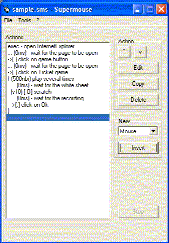

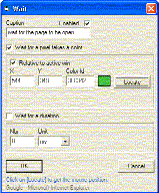
 Download SuperMouse
Download SuperMouse e-mail me
e-mail me